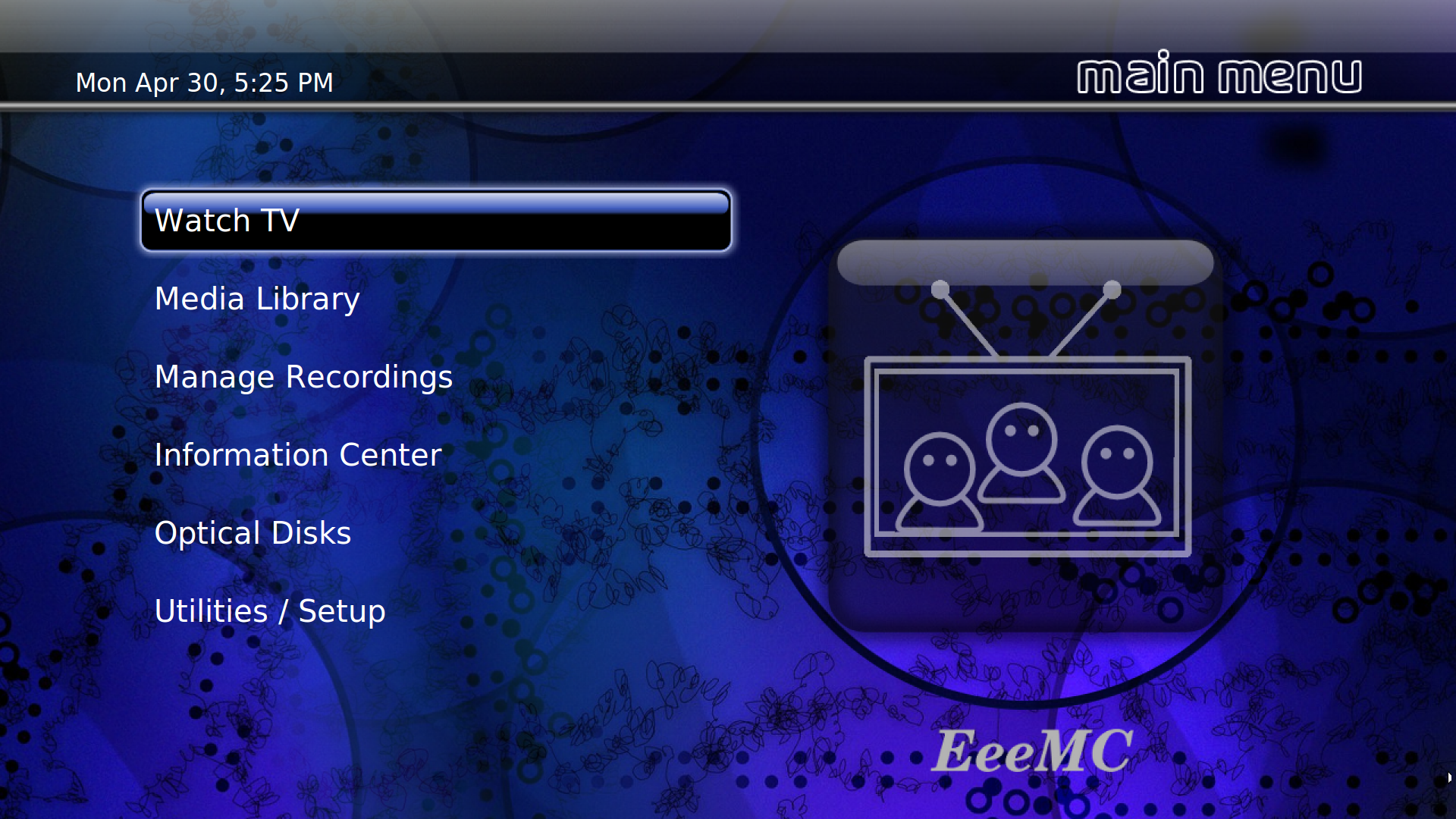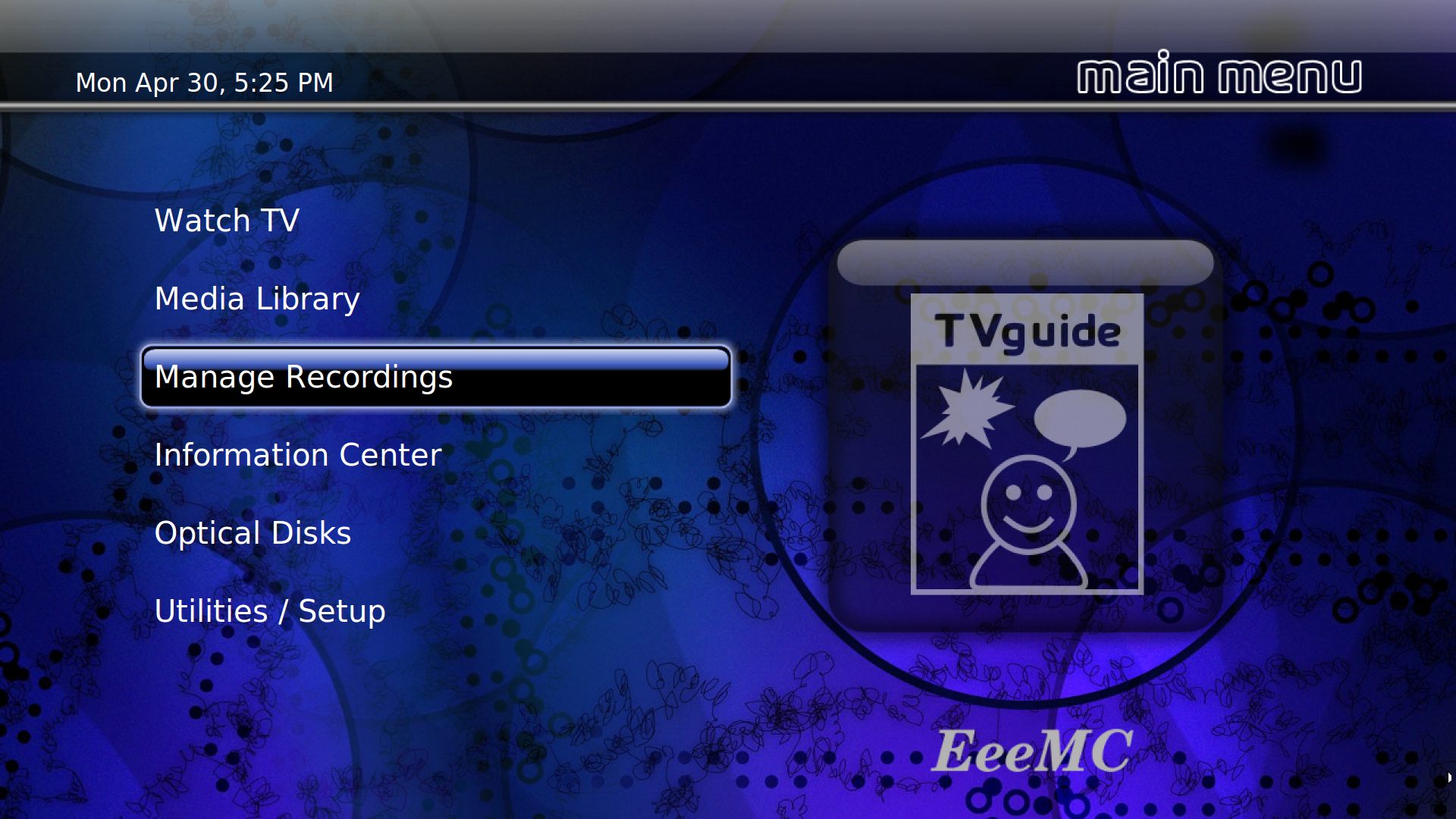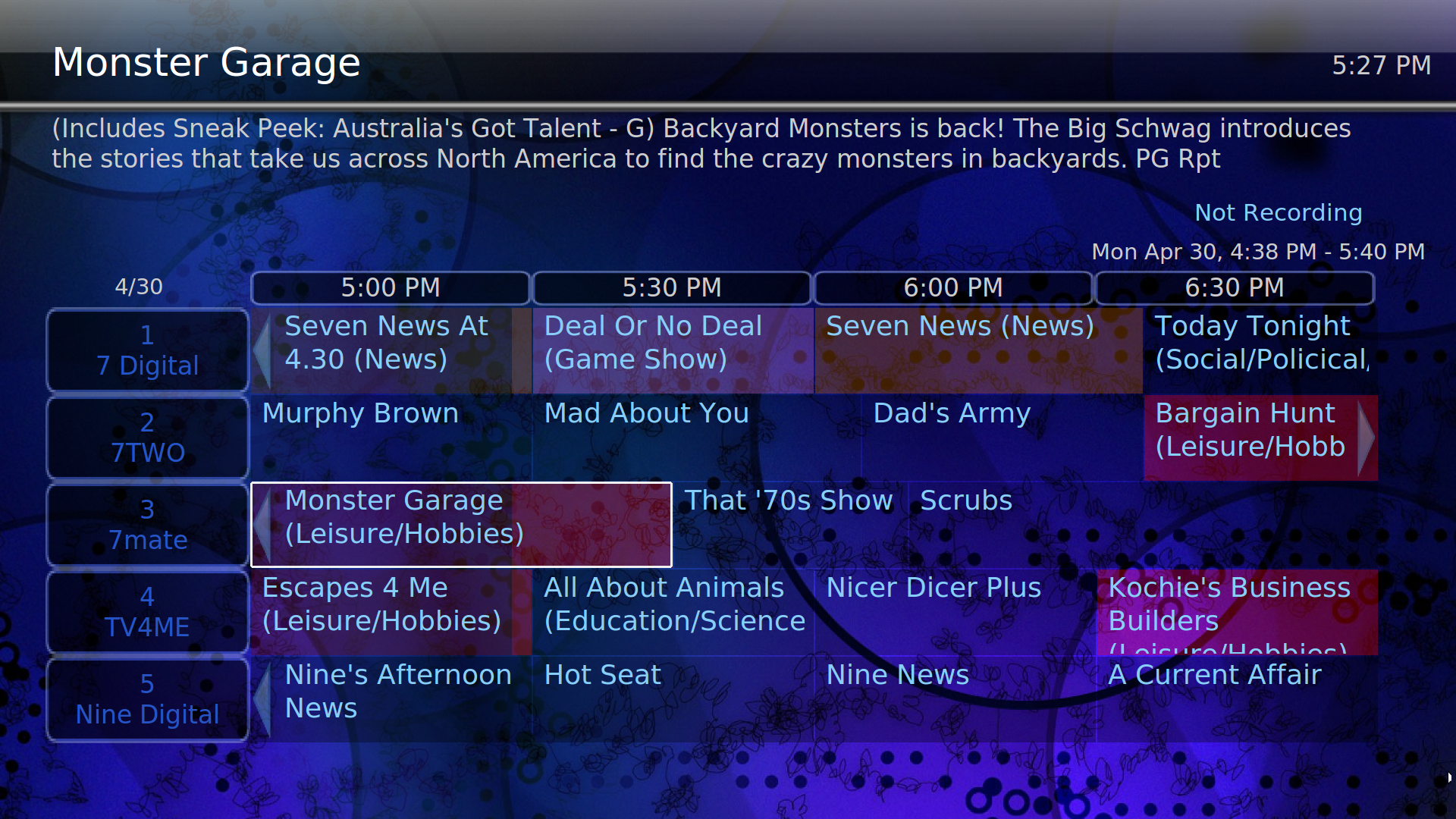MythTV based on Ubuntu with XBMC added. Basically it is a fully setup Linux system with all of the necessary script changes and sudoers authorities completed. So with minimal setup requirements the user will have an excellent HTPC based on the Ubuntu 10.04 LTS base.
This setup works particularly well, with exceptional picture quality and is probably the ultimate MythTV .21 setup. Being based on Ubuntu 10.04 LTS allows upgrading, except for MythTV .21, unless a later version is required, and installing other software.
What's New in This Release:
1. Includes MythTV .21.
2 ALSA Sound Package 1.0.24-2, http://www.alsa-project.org/main/index.php/Main Page..
3. NVIDIA-Linux-260.19.06 drivers installed. These drivers seem to work the best with this setup.
4. Twenty six themes, including a sensational new theme, EeeMC-wide Blue Abstract Glass. All updates included for Ubuntu, MythTV and XBMC.
5. XBMC V11.0 "Eden"
6. Includes MythArchive, MythGame, MythGallery, MythNews, MythPhone, MythWeather and MythWeb.
7. Compiling own .iso which allows setting up MythTV Frontend and Backend roles, as required. Also using own selected Name, Computer Name, User name and so on.
8. MythBuntu installer incorporated.
9. Includes a PulseAudio 15 band Graphic Equaliser. With the Graphic Equalizer access Aplications > Sound & Video > PulseAudio Equalizer to setup different sound configurations. See the Audio section, in regard to the process.
10. Works with the older tuner cards, such as DVICO Rev 1, but also works with the newer cards.
Audio,
|
user@computer:~$ rm -r /home/user/.pulse |
Otherwise, access Home > View > Show Hidden Files and delete the .pulse folder.
A restart of the computer is then required, also renewing settings in the PulseAudio Equalizer.
Updating.
These commands should update system without affecting MythTV .21, however, if using Synaptic can
lock selected programs against updating.
|
user@computer:~$
sudo -i root@computer:~#sudo apt-get
update |
After upgrade may need to update .lircrc file, see Procedures.doc, included with installation.
i386, 1.08 GB, uploaded 24/05/2012,
http://www.mediafire.com/?scy44stz9srdfdd
FreewareFiles U.S. i386, 998 MB,
LINE SPEED: (1,000MBPS) 1GigE!
http://www.freewarefiles.com/program_6_77_55505.html